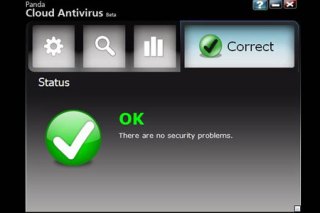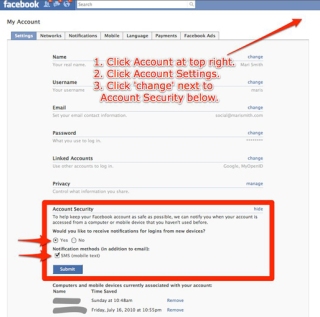Author Archives: Prasanna
How To Remove Rootkits And VIrus From Your PC
Very often, visiting websites or downloading programs from unreliable unverified websites can make our computer infected with malware and rootkits. If you are being redirected to an unwanted website, popups or another search engine, your browser is not only hijacked by a Trojan, but the computer is also infected with a rootkit as well. Many anti-malware vendors have failed to detect and prevent the infection in the past months, but to date, the latest variant of rootkit is possible to remove using several tools and malware removal programs.
To eliminate this type of malicious software, we need programs that are appropriate for the specific case.
The first method to use is to run a scan using an anti-malware removal program that is fast in detecting the rootkits and malvares . By fast detection, I mean that the security vendors that are able to release a detection and removal in no time. Using anti-malware programs to scan and remove is important, enabling you to find other malware that has resided in your computer as well as the rootkits.
Choose any of the free tools below to remove the virus:
- A-squared Free or A-squared Anti-Malware – both versions provide a scanner and remover of malvares and rootkits.
- Malwarebytes Anti-malware Free – another anti-malware vendor that is fast in adding detection to latest threats.
- SuperAntiSpyware Free and SUPERAntiSpyware Pro – both programs of SUPERAntiSpyware provides a scan and removal options.
- Win32/Olmarik Removal tool by ESET
- TDSSKiller by Kaspersky Labs.
- Windows Malicious Software Removal Tool by Microsoft
- BlackLightby F-Secure
- Stinger by McAfee
- CureIt by Dr.Web.
Apart from these Anti-malvares if you know any other services for free, please share that with a comment below.
Top Free Antivirus For Windows 7
Now a days we see a lot of people are searching for a good antivirus. No wonder people are searching are the antivirus software’s, but the thing is they want a consistent and a free antivirus which updates regularly and catches new viruses as soon as they try to enter your system. The moment we talk about the antivirus,we will say go for either Kaspersky, BitDefender, Norton, ESET NOD 32 and etc. But all these antivirus software’s are a bit expensive. So how to protect your data with our buying a antivirus software? No problem at all.i have a list of free antivirus softwares which run for both Windows 7 and Windows Xp. These free antiviruses are not only free but also very consistent and worthy to use. Here goes the list
1) Microsoft Security Essentials :
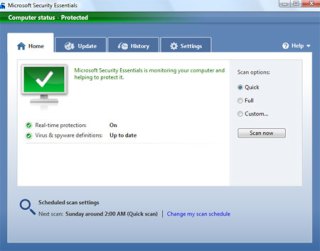 I would say Microsoft Security Essentials is the most simple and easiest way to protect your computer. The main advantage of this antivirus software is, its completely free and its interface is really very easy and user friendly. The only thing you have to remember is that your Windows Operation system which you are using must be a genuine one. If you have a genuine Windows Operating system, Microsoft Security Essentials will automatically updates and installs new items daily. If not you have to try your luck with other antivirus or atleast get a new genuine Windows key.Microsoft Security Essentials can guard your system from various viruses, malicious softwares and spywares. You can always check out the official website for latest info Click here.
I would say Microsoft Security Essentials is the most simple and easiest way to protect your computer. The main advantage of this antivirus software is, its completely free and its interface is really very easy and user friendly. The only thing you have to remember is that your Windows Operation system which you are using must be a genuine one. If you have a genuine Windows Operating system, Microsoft Security Essentials will automatically updates and installs new items daily. If not you have to try your luck with other antivirus or atleast get a new genuine Windows key.Microsoft Security Essentials can guard your system from various viruses, malicious softwares and spywares. You can always check out the official website for latest info Click here.
This free antivirus is really worth to give it a try.Panda Cloud Antivirus actually is very useful for scanning and finding viruses in your computer. Its unique interface is really easy to work and more consistent than any other. This antivirus comes from the very famous Cloud Antivirus Security. You can deactivate many unwanted process operations running behind your computer and make a quick background scan. When installed, the antivirus will first try to connect to there Panda Labs Collective Intelligence servers and protects your computer from viruses and malicious softwares. You can always visit there official homepage for latest info : Click here
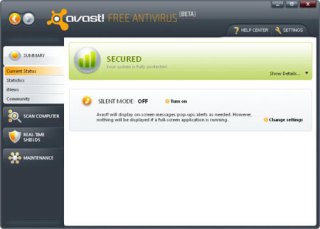 Avast is really a great way of protecting your computer from viruses. I would say there New Internet Security software is pretty impressive. But while coming to the Avast Free Antivirus its really gives maximum protection to your computer for home machines.Though it is not quite impressive with the Online shopping and bank account safety, Doesn’t really stop hackers to harm your computer automatically. And also quite unsatisfactory with the SPAM messages and mails. But you can find all of this features available in Pro and Internet Security. Avast Free Antivirus best part is that it will automatically update when there is a new update available. You can visit the official home page for more info : Click here
Avast is really a great way of protecting your computer from viruses. I would say there New Internet Security software is pretty impressive. But while coming to the Avast Free Antivirus its really gives maximum protection to your computer for home machines.Though it is not quite impressive with the Online shopping and bank account safety, Doesn’t really stop hackers to harm your computer automatically. And also quite unsatisfactory with the SPAM messages and mails. But you can find all of this features available in Pro and Internet Security. Avast Free Antivirus best part is that it will automatically update when there is a new update available. You can visit the official home page for more info : Click here
 AVG antivirus was really a great software when they launched its service as a free antivirus. The updates are really easily to download and very consistent. There was a false information about the software that it will automatically creates a virus application system in ones computer after 3months and will cause the whole system to crash. This is just a bad rumor about the software. They took this as a challenge and released a new interface which is very impressive and very consistent.Since the software was very famous from past years, it got many users who trust the software. The AVG Free Antivirus is really very very simple to install and use. All you have to do is to download the software and install it. AVG Free Antivirus also a upgraded version which acts similar to the Free AVG Antivirus Software. So its not that necessary to buy it. You can visit there official page for more info : Click here
AVG antivirus was really a great software when they launched its service as a free antivirus. The updates are really easily to download and very consistent. There was a false information about the software that it will automatically creates a virus application system in ones computer after 3months and will cause the whole system to crash. This is just a bad rumor about the software. They took this as a challenge and released a new interface which is very impressive and very consistent.Since the software was very famous from past years, it got many users who trust the software. The AVG Free Antivirus is really very very simple to install and use. All you have to do is to download the software and install it. AVG Free Antivirus also a upgraded version which acts similar to the Free AVG Antivirus Software. So its not that necessary to buy it. You can visit there official page for more info : Click here
 Our last free antivirus is Avira AntiVir Personal which is really the simplest antivirus in the market. The simple user interface is easy to understand. Avira AntiVir Personal is very good in detecting root kit threats and other viruses. One of the most important feature of Avira AntiVir Personal is that it can find the malware very easily. People say that Avira AntiVir Personal is not good at finding the false and virus emails in our system, which is completely a false imagination. You can visit there officail home page for more info : Click here
Our last free antivirus is Avira AntiVir Personal which is really the simplest antivirus in the market. The simple user interface is easy to understand. Avira AntiVir Personal is very good in detecting root kit threats and other viruses. One of the most important feature of Avira AntiVir Personal is that it can find the malware very easily. People say that Avira AntiVir Personal is not good at finding the false and virus emails in our system, which is completely a false imagination. You can visit there officail home page for more info : Click here
Download Google Chrome Offline/Standalone Installer
 |
Google chrome is one of the best internet browsers in the world, it’s very neatly, fast, safely, I love surfing the internet everyday, if you’re anything like me, you’d download Google Chrome and install it on your system. To my Opinion it’s better than Firefox, Opera, Safari, and Microsoft Internet Explorer. Google didn’t used to release the chrome offline installer, but now you can download the full installation package from many websites.
Google Chrome is based on chromium, chromium is open source, but Chrome adds more features. You can download chromium from it’s official website: http://www.chromium.org/
CHROME’S FEATURES:
Speed: Chrome is designed to be fast in every possible way: It’s quick to start up from your desktop, loads web pages in a snap, and runs complex web applications fast.
Simplicity: Chrome’s browser window is streamlined, clean and simple.Chrome also includes features that are designed for efficiency and ease of use. For example, you can search and navigate from the same box, and arrange tabs however you wish — quickly and easily.
Security: Chrome is designed to keep you safer and more secure on the web with built-in malware and phishing protection, autoupdates to make sure the browser is up-to-date with the latest security updates, and more.
And more features: Chrome has many useful features built in, including extensions, translation in the browser, themes, and more.
Download Google Chrome Offline/Standalone Installer
Cloud Experience – 10GB FREE Online Storage And Backup
 Cloud Experience is a recently launched state of art, real-time syncing, backup and storage solution. It is still in beta stage and includes a free plan with 10GB storage and 1GB traffic.
Cloud Experience is a recently launched state of art, real-time syncing, backup and storage solution. It is still in beta stage and includes a free plan with 10GB storage and 1GB traffic.
In my previous article, I wrote about Dropbox and later found similar solution named Cloud Experience (CX). It offers 10GB storage which is somewhat bigger compared to Dropbox’s 2GB. At this moment CX client software is limited to Windows, Mac OS X, Android, Iphone and BlackBerry platforms. The promising feature set includes following.
- Automatically manages versions between people working on the same files so you’ll know who did what and never lose your work

- Data transfers are encrypted via 2048-bit SSL connections
- Locally stored data is broken into pieces and encrypted so that they cannot be reassembled or read directly from the disk without your login information
It is too early to compare CX with other cloud vendors, but don’t hesitate to try out as it is the best way to get to know.
How To Add Extra Security To Your Facebook Account
Last week, Facebook started rolling out two-factor authentication, just like Gmail recently did. When enabled, Facebook will ask you to enter a code any time you log into Facebook from a new device. Thus, if someone gets a hold of your Facebook password, they won’t be able to log into a computer you haven’t already used, since they won’t know that code. It isn’t as useful if, say, someone steals your laptop, though, since you will have already activated Facebook on that device.

They’ve also added a suite of family-oriented safety tools, including a repository of articles for parents and social reporting tools that lets people notify a member of their community when they see something they don’t like.
These features, as always, are rolling out gradually, so if you don’t see them just yet, don’t worry. Check back with your Account Settings every few days and you should see them pop up soon under “Account Security”. Hit the link to read more.